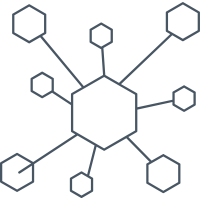Engineering Management III: Objectives and key results

As engineering managers, one of the most powerful tools we have for guiding teams is the OKR framework. OKRs help translate big ambitions into clear, measurable work. They connect high-level objectives with concrete key results so teams know both what they are aiming for and how progress will be measured. They provide clarity, alignment, and a sense of purpose.