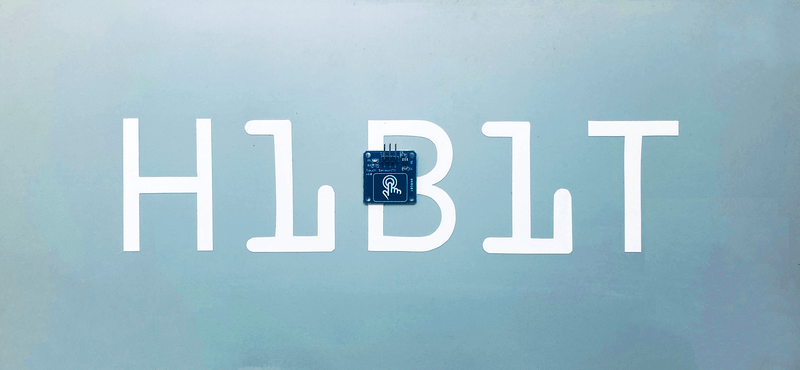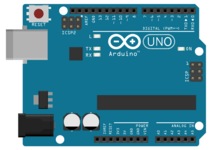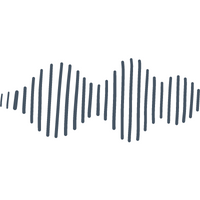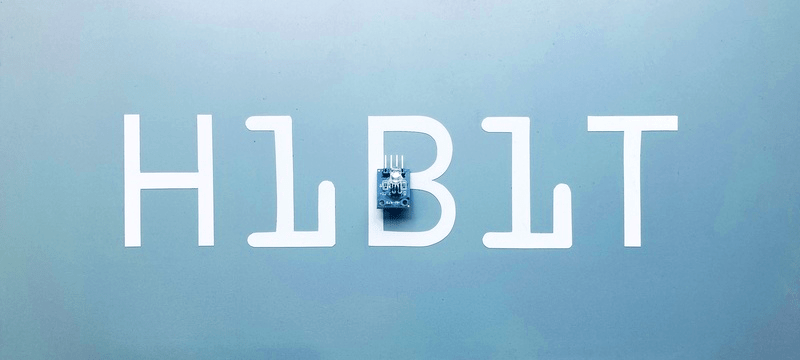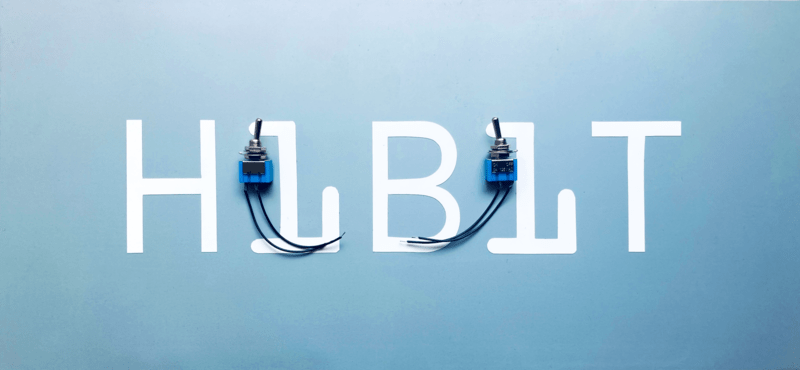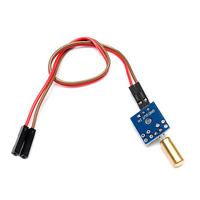Using Arduino Serial Monitor tool

Arduino, a familiar name among DIY enthusiasts and electronics hobbyists, owes much of its popularity to its user-friendly Integrated Development Environment (IDE). One of the most invaluable tools within the Arduino IDE is the Serial Monitor. This feature plays a pivotal role in facilitating communication between your Arduino board and your computer, allowing you to monitor and control your projects in real-time. In this article, we'll explore the practical aspects of using the Arduino IDE and Serial Monitor, shedding light on how they can be harnessed for effective data exchange.