MongoDB backup: import and export data
In today's data-driven world, safeguarding critical information is paramount. As databases grow in complexity and size, it becomes increasingly crucial to have a reliable backup and restore strategy in place. MongoDB, a popular NoSQL database, offers powerful export and import commands that simplify the process of creating backups and restoring data. In this article, we will explore how these commands can be used as efficient backup and restore actions, ensuring the safety and integrity of your valuable data.
MongoDB Export Command
The MongoDB export command allows you to create a backup of your database by exporting its data and collections to a specified format, such as JSON or CSV. This command enables you to extract data from a MongoDB instance, providing a structured representation that can be easily stored or transferred to another environment. The export command offers flexibility in defining the data to be exported, allowing you to filter by collections, query conditions, or fields, tailoring the backup process to your specific requirements.
To initiate an export, you can use the following syntax:
mongoexport --db your_database --collection your_collection --out backup.json
This example exports the your_collection collection from the your_database database and saves it to a file named backup.json. By specifying the desired output format and destination, you can efficiently create backups that can be stored locally, transferred to remote servers, or archived for long-term retention.
MongoDB Import Command
The MongoDB import command complements the export functionality by enabling you to restore data from previously exported backups. This command allows you to populate a MongoDB instance with data stored in a specific format, effortlessly recreating databases and collections based on the exported data. By using the import command, you can recover from potential data loss scenarios, system failures, or even perform migrations to new environments.
To import data from a backup file, you can utilize the following command:
mongoimport --db your_database --collection your_collection --file backup.json
In this example, the backup.json file is imported into the your_collection collection within the your_database database. MongoDB handles the creation of the necessary structures, including the database and collection, simplifying the restore process.
Conclusion
Data is the lifeblood of modern organizations, and safeguarding it is crucial. MongoDB's export and import commands offer efficient and straightforward methods for creating backups and restoring data, providing a reliable safety net for your valuable information. By regularly employing these commands as part of your backup strategy, you can ensure the continuity of your operations, mitigate the impact of data loss, and maintain the integrity of your MongoDB databases. So, take the necessary steps today to implement a robust backup and restore system, securing your data for the future.
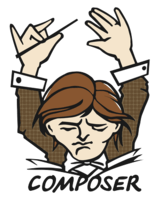



0 Comments