Track conversions with Goals in Google Analytics
Goals measure how well your site or app fulfills your target objectives. A goal represents a completed activity, called a conversion, that contributes to the success of your business. Google Analytics goals are a way to capture interactions and allow reports to analyze behavioral, acquisition and demographic data against that information. When a visitor to your site or user of your app performs an action defined as a goal, Analytics records that as a conversion.
Defining goals is a fundamental component of any digital analytics measurement plan. Having properly configured goals allows Analytics to provide you with critical information, such as the number of conversions and the conversion rate for your site or app. It's very useful information to evaluate the effectiveness of your online business and marketing campaigns.
Adding Goals to Google Analytics in 4 Steps
To start setting up your goals:
Go to your Google Analytics home page.
Navigate to the Admin panel using the link in the right bottom corner.
Go to Goals from the View section.
Click NEW GOAL to set up a new goal.
Be clear with goal names to easily remember them and quickly understand what do they track.
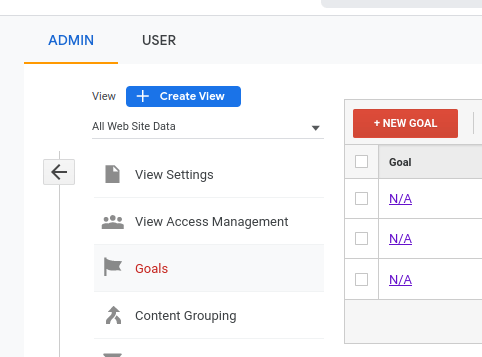
Now we have to make a choice of what type of goal do we want to build.
Which Goals are Available in Google Analytics?
All Goals in Google Analytics fall into one of four types and every goal can be categorized within them.
Destination: a specific location loads.
Duration: sessions that lasts a specific amount of time or longer.
Pages/Screens per session: a user views a specific number of pages or screens.
Event: an action defined as an event is triggered.
You can make use of templates that automatically set some values for you. However, we recommend to choose custom setup and fill manually all the values.
Destination
Destination goals track when a visitor arrives on a specific page while navigating your website. This goal type is perfect for tracking how many people land on your thank you page, order confirmation page, add to cart page or whatever page you want to count as a conversion.
With a Destination goal, you can specify the path you expect traffic to take. This path is called a funnel. When you specify steps in a funnel, Analytics can record where users enter and exit the path on the way towards your goal. This data appears in the Goal Flow and Funnel reports.
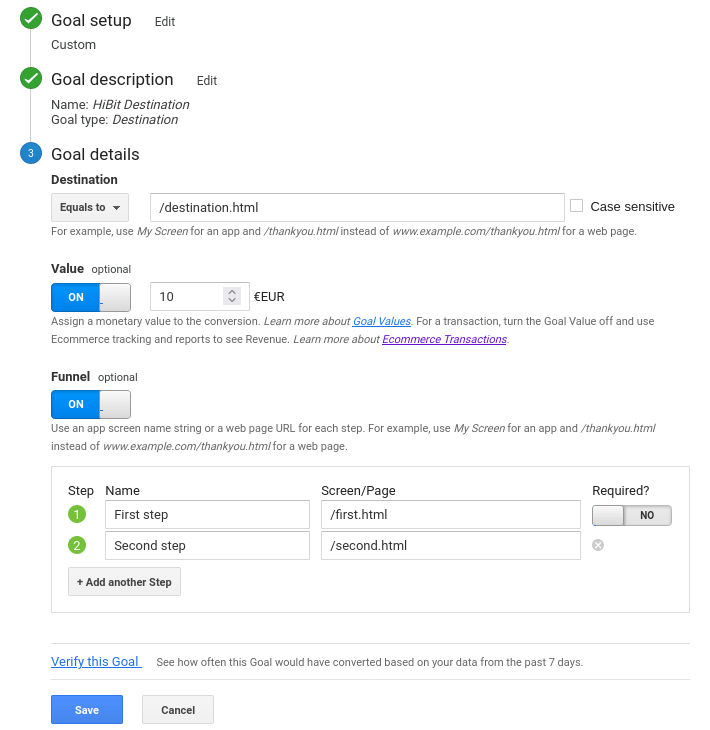
Duration
This type goal allows you to create a conversion based on how long site visitors stay on your website before leaving. This is good for tracking user engagement on your site. Configuring the visit duration goal is super straightforward.
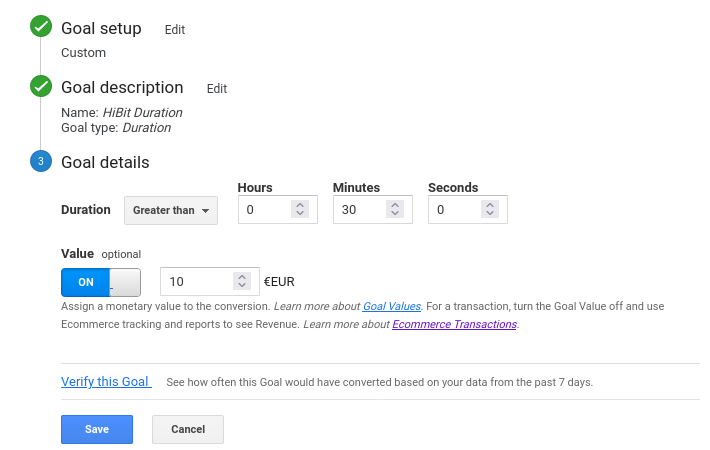
Pages/Screens per session
Rather than track how much time site visitors spend on your website, this goal tracks the number of pages each site visitor navigates to before leaving.
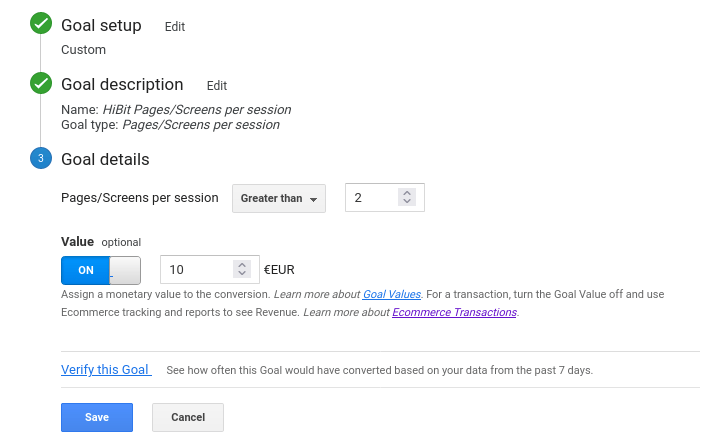
Event
Event goals are a bit more complicated because it requires to set up the events on your website or application. Once you have the events ready to go, you can easily select any event as a goal. Any element that your visitors interact with can be tracked with events.
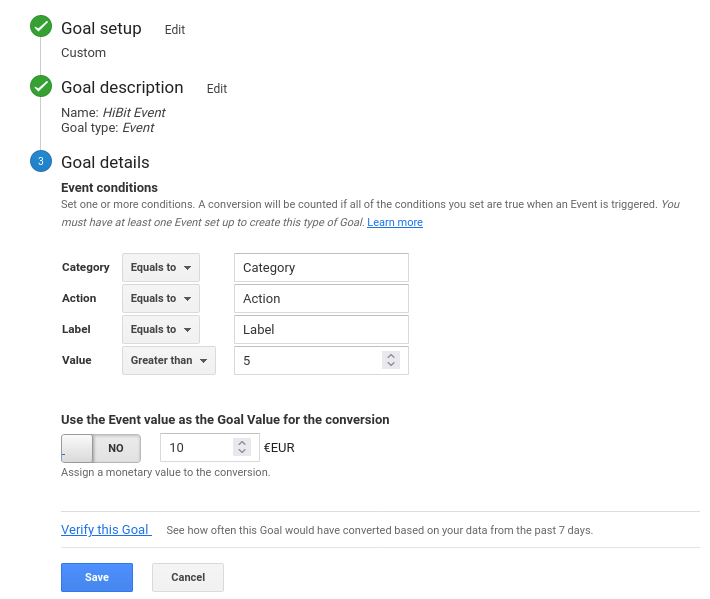
Goal value
When you set up a goal, you have the option of assigning a monetary amount to the conversion. Each time the goal is completed by a user, this amount is recorded and then added together and seen in your reports as the Goal Value.
Conclusion
Google Analytics goals are a crucial part of managing, optimizing and tracking web analytics in your business and website. Having the right goals set up for the business goals you want to measure is essential for growing faster and profitably.
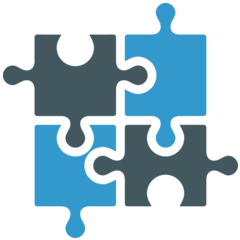

0 Comments