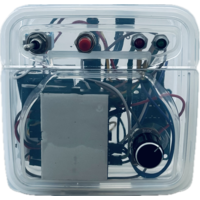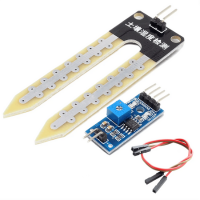Soil moisture modules are a simple and friendly way to check how wet your soil is using a pair of probes and a small control board. They offer two outputs you can use with Arduino: an analog signal that changes depending on how wet the soil is, and a digital signal that flips on or off when the moisture crosses a level you set with the onboard potentiometer. The whole setup is compact, cheap and very popular for plant care projects, garden automation and basic hobby experiments.
Arduino projects
Recent Arduino guides

How to use the AD Keyboard module with Arduino
When working on simple Arduino projects that need basic navigation or input, the AD keyboard module is a handy little tool. It's a 5-button unit that behaves like a directional pad, with four arrow-style buttons and one additional button. It doesn't require any soldering or setup, which makes it a practical choice for prototyping or small projects. You can plug it in and start using it right away, thanks to its three-pin layout and built-in resistors.

Using the DS18B20 temperature sensor with Arduino Nano
The DS18B20 is a digital temperature sensor that comes in two versions: a small TO-92 package, and a waterproof variant often encased in a metal tube with a long cable. Both provide digital temperature readings and can be used in many indoor and outdoor projects. The DS18B20 uses a protocol called 1-Wire, which only needs one data line to communicate and can support multiple sensors on the same pin.
Need more information?
Get in touch
If there is anything we can do to help, feel free to contact us.
Try to formulate your doubts and/or questions in the most detailed way possible so we can answer all of them more quickly.