Customize Laravel pagination views
Laravel is a powerful PHP framework that has gained popularity due to its simplicity and flexibility. One of the features that make it stand out is pagination. Pagination is a technique used to break large datasets into smaller, more manageable pieces, allowing users to navigate through them with ease. By default, Laravel provides a pagination system that works well for most use cases. However, sometimes you may need to customize it to meet specific requirements. In this post, we will explore how to customize pagination in Laravel.
Prerequisites
Laravel utilizes Composer to manage its dependencies. Take a look on how to install Composer on your computer. With composer on your machine we can install Laravel by running the following command in the terminal:
composer create-project --prefer-dist laravel/laravel hibit-pagination
This will install the latest version of Laravel and create a new project named hibit-pagination.
Generating the Pagination Views
Before we can customize our pagination views, we need to generate them using artisan command:
php artisan vendor:publish --tag=laravel-pagination
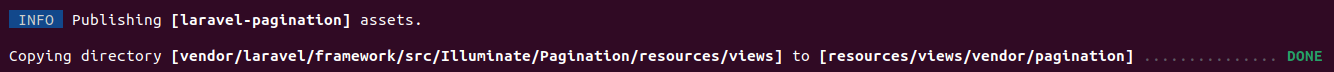
This command will copy Laravel's pagination views to the resources directory in our application:
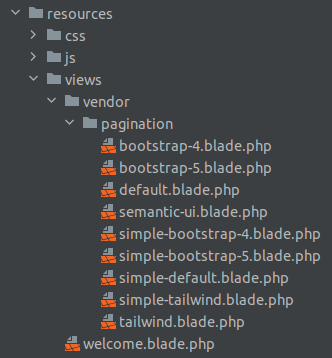
We need to modify the configuration to choose from the available options for the paginator. To do this, we need to open the app/Providers/AppServiceProvider.php file and specify in boot method the desired option.
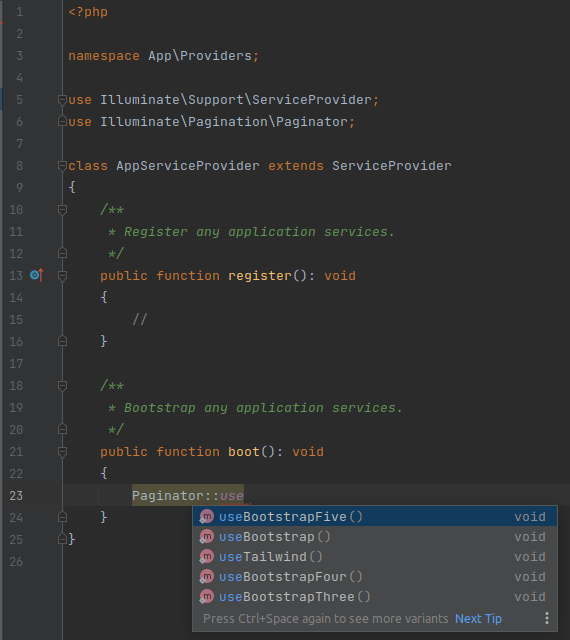
Once the paginator is selected, we can customize the blade view to match our application's design. We can modify the resources/views/vendor/pagination/*.blade.php file to change the look and feel of our pagination links.
Conclusion
Customizing the blade and pagination styling in Laravel is a straightforward process that allows you to match the pagination links to your application's design. By generating the pagination views, customizing the blade views, and customizing the pagination links, you can create pagination links that are unique to your application.
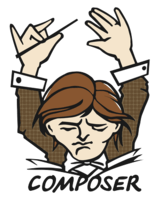
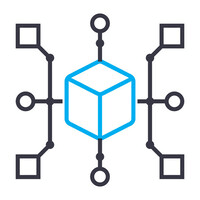

0 Comments