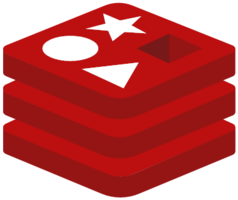Comprehensive cheatsheet of Docker commands

In this post, we examine various Docker commands and concepts that are frequently used to manage Docker containers in local development environment. We provide a detailed analysis of how these essential tools function and give integration examples. Whether you're a novice or an experienced Docker user, our post can offer valuable insights and tips for effectively managing Docker containers on your machine.