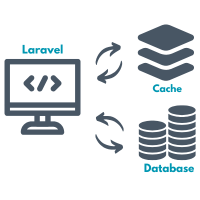Understanding Hexagonal Architecture with practical example
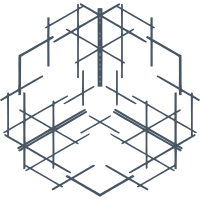
Hexagonal architecture, also called ports and adapters, is a software design approach that helps structure an application by clearly separating the core logic from technical details and external systems. Instead of shaping your app around frameworks, protocols, or storage, you keep your focus on what the application does, and let everything else connect to it through interfaces. The pattern isn't tied to any specific language. The examples in this article are written in PHP to show how the idea can be applied, but the approach works the same way in any backend system.