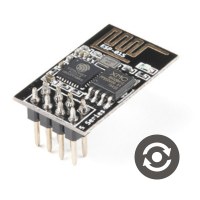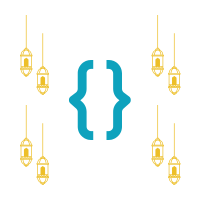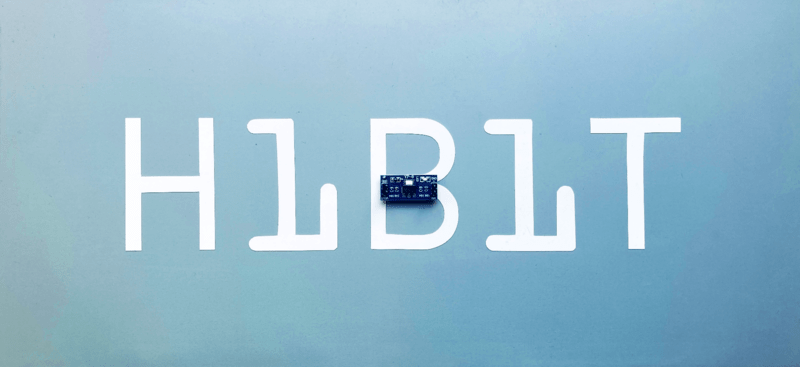Using a motion sensor with Arduino
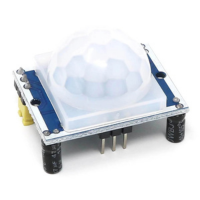
Motion sensors are essential in modern automation projects, playing a key role in security systems, smart lighting, and interactive devices. These sensors detect movement and trigger specific actions, making them useful for various applications. When paired with an Arduino, a motion sensor can be programmed to respond intelligently, creating an efficient and responsive system. This guide explains how motion sensors work, how to connect them to an Arduino, and how to write the code needed to make them function properly.