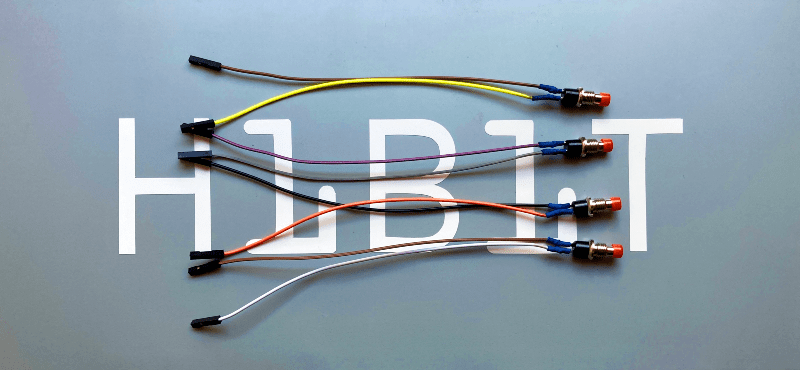Integrating membrane keypad with Arduino

In the world of DIY electronics, Arduino stands as a go-to tool for creators and hobbyists. Today, we're exploring the integration of a 4x4 membrane keypad module with an Arduino, a combination that introduces an interactive layer to your electronic projects.