Pagination in MongoDB: efficient retrieval and display of data

Pagination is a crucial aspect of modern web applications that deal with large datasets. When working with MongoDB, a popular NoSQL database, efficient pagination techniques become essential to retrieve and display data in a controlled manner. MongoDB provides various features and functions to achieve efficient pagination. In this article, we will examine these concepts, exploring how they can be used to implement pagination effectively in MongoDB.





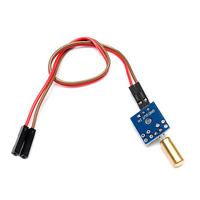

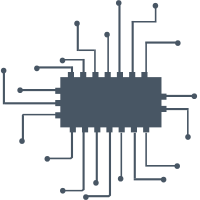

Reading MPU9250 sensors with Arduino
HiBit
The repository shows how to read all three sensors from the MPU9250, including the magnetometer. Although some examples only print roll and pitch, the quaternion-based code fuses the full 9-axis data and represents the complete orientation.
Playing popular songs with Arduino and a buzzer
HiBit
Dr. Dre ft Snoop Dogg - Still D.R.E. has been added.
Enjoy!
Playing popular songs with Arduino and a buzzer
HiBit
It's not possible to make a direct MP3 to buzzer decoder because a buzzer (especially a typical piezo buzzer) can only produce simple tones at specific frequencies, not complex audio like speech or music. MP3 files contain compressed, multi-frequency audio data far beyond what a buzzer can reproduce. At best, you could extract a basic melody or rhythm if the MP3 is extremely simple (like single-tone music), but decoding full MP3 audio into something a buzzer can play accurately isn't feasible.
Playing popular songs with Arduino and a buzzer
HiBit
Jujutsu Kaisen - Specialz has been added.
Enjoy!
Complementary filter and relative orientation with MPU6050
HiBit
Thank you, very appreciated!
The issue is likely that the MPU6050 isn't properly initialized after power-up. Make sure the
setup()function runs completely each time the device is powered on, and consider adding a small delay before using the sensor.Playing popular songs with Arduino and a buzzer
HiBit
Yung Kai - Blue has been added.
Enjoy!
Playing popular songs with Arduino and a buzzer
HiBit
First day out has been added.
Enjoy!
Playing popular songs with Arduino and a buzzer
HiBit
Vanilla Ice - Ice ice baby has been added.
Enjoy!
Getting real-time position using MPU9250
HiBit
We used an existing library for this. You can see how it was implemented in the code snippet above.
It is also accessible in our GitHub repository.
Reading MPU9250 sensors with Arduino
HiBit
The article Getting Real-Time Position Using MPU9250 explains how to calculate real-time position using sensor data.
Complementary filter and relative orientation with MPU9250
HiBit
You can learn how we calculate pitch and roll using a complementary filter in this project; the file is available on GitHub.
Playing popular songs with Arduino and a buzzer
HiBit
Assassin's Creed 2 - Ezio's Family has been added!
Enjoy!
Playing popular songs with Arduino and a buzzer
HiBit
Livin' on a prayer has been added.
Enjoy!
Playing popular songs with Arduino and a buzzer
HiBit
Crystal Castles Kerosene has been added.
Enjoy!
How to use the NRF24L01 module with Arduino
HiBit
The D10 pin has a specific function; it must be set as an output for the Arduino to operate as the master in an SPI communication protocol. In the provided wiring and code, the pin is already functioning as an output.
How to use the NRF24L01 module with Arduino
HiBit
I suggest verifying the wiring to confirm that all components are correctly connected, followed by re-uploading the code. The examples provided in the post have been tested and are operational. Please consider that there might be a physical problem, such as a damaged or defective module.
Playing popular songs with Arduino and a buzzer
HiBit
Coldplay - Hymn for the weekend has been added.
Enjoy!
Playing popular songs with Arduino and a buzzer
HiBit
Was wollen wir trinken has been added.
Enjoy!
Playing popular songs with Arduino and a buzzer
HiBit
The board has built-in memory. If additional memory is needed, an alternative board can be used.
Playing popular songs with Arduino and a buzzer
HiBit
The Doom melody requires more memory than others, so make sure your board can handle that amount. If not, you will usually encounter an error during compilation.
As a workaround, you can try removing some of the notes (along with their respective durations) to fit the melody on the board.