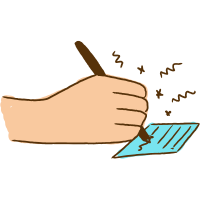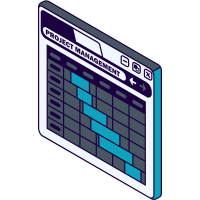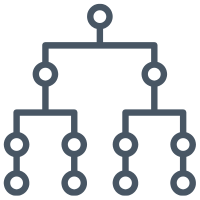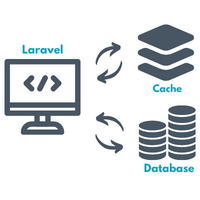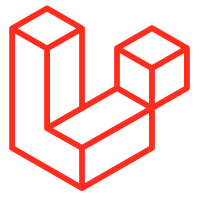OpenAI hits $10 Billion in Annual Recurring Revenue
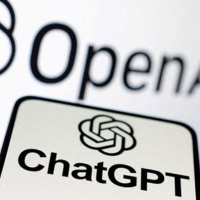
OpenAI has surpassed $10 billion in annual recurring revenue, according to a company spokesperson. This milestone comes less than three years after the launch of ChatGPT. The reported figure includes revenue from consumer-facing products, ChatGPT business offerings, and the application programming interface. It excludes licensing income from Microsoft and large one-time agreements.