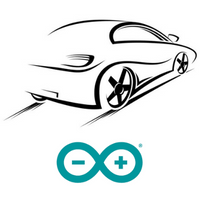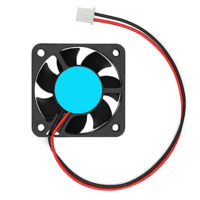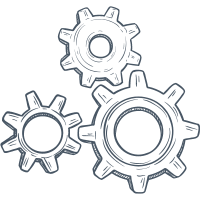How to use the L298N motor driver module
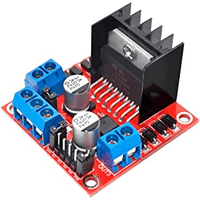
The L298N Motor Driver is a controller that uses an H-Bridge to easily control motors direction and PWM to control the speed. This module allows you to independently manage two motors of up to 2A each in both directions. Supply range may vary between 5V and 35V, enough for most DC motor projects.