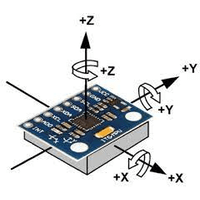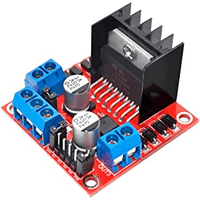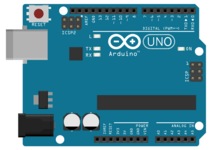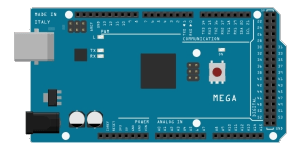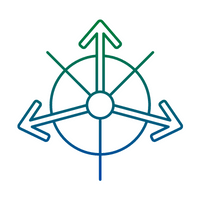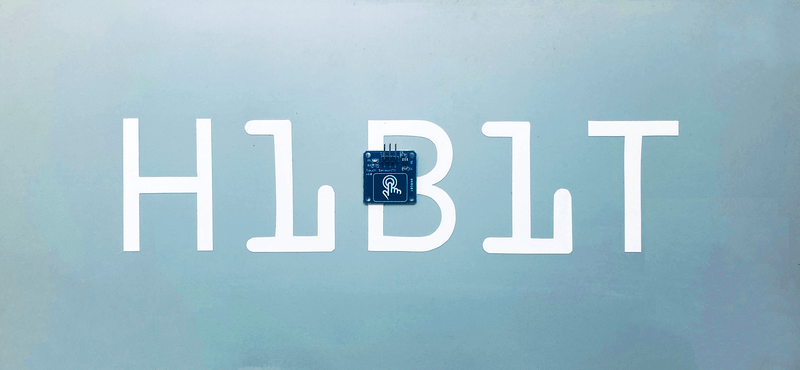How to control servo motor with Arduino

A servo motor is a type of motor that is designed to provide precise control of position and speed. It is a rotary actuator that can rotate to a specified angle with a high degree of accuracy. Servo motors are commonly used in a wide variety of applications, including robotics, factory automation, camera stabilization systems, and remote-controlled vehicles, to name a few.