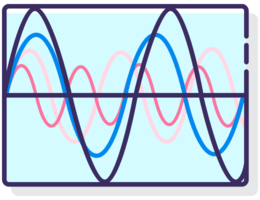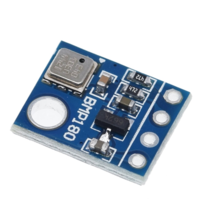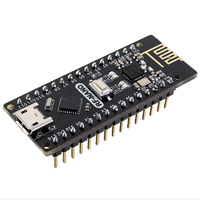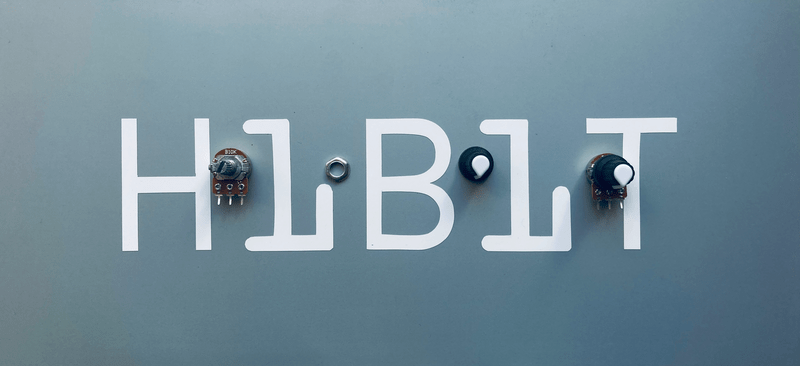How to use a vibration motor with Arduino

The integration of components with Arduino opens a world of possibilities. One often overlooked but incredibly useful component is the vibration motor. Vibration motors are compact, motorized devices designed to generate vibrations. This device, often found in smartphones and game controllers, can add a tactile dimension to your projects, providing physical feedback that enhances user experience. In this article, we'll explore the basics of vibration motors and explore into how you can effortlessly connect them to Arduino for a wide range of applications.