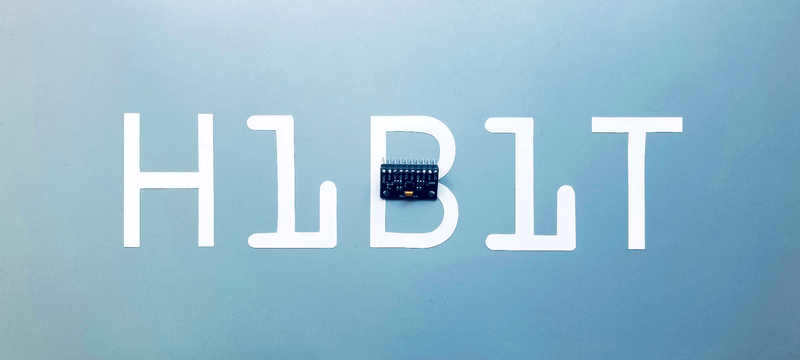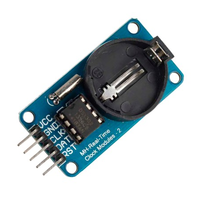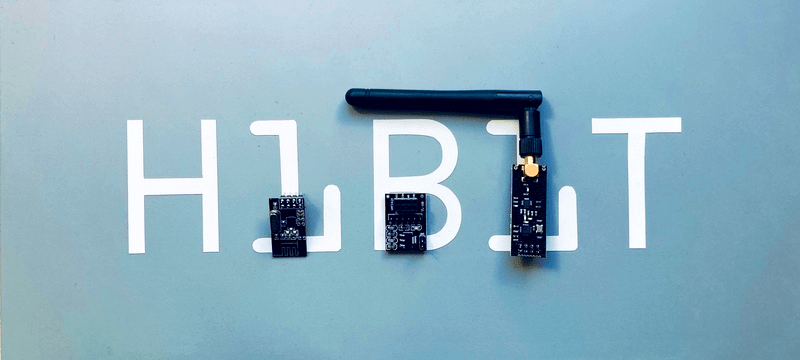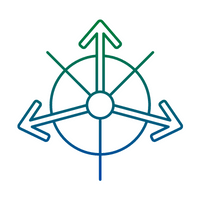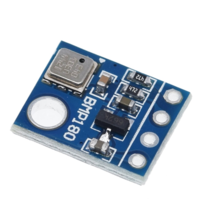Complementary filter and relative orientation with MPU6050
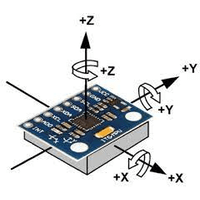
The MPU-60X0 is the world's first integrated 6-axis MotionTracking device that combines a 3-axis gyroscope, 3-axis accelerometer and a Digital Motion Processor (DMP) all in a small package. It helps to measure velocity, orientation, acceleration, displacement and other motion like features
The MPU-6050 features three 16-bit analog-to-digital converters (ADCs) for digitizing the gyroscope outputs and three 16-bit ADCs for digitizing the accelerometer outputs. For precision tracking of both fast and slow motions, the parts feature a user-programmable gyroscope full-scale range and a user-programmable accelerometer full-scale range.